Bulk Engagement Linking
The most time-effective method to create Engagements and Engagement Groups as templates for new work that is planned for the new financial year is to roll forward similar prior year Engagements and Engagement Groups. In previous versions of Dayshape, linking these Engagements and Engagement Groups to remote systems needed to be carried out individually in the edit page of each entity. For large projects, this could be very time-consuming.
In Dayshape v22.9.0, we have introduced the ability to view a complete Engagement hierarchy and link to the entities within that hierarchy in the one screen. This feature will be extended in a future release to enable the roll forward task and the bulk linking task to be carried out together, with the one process in the one place.
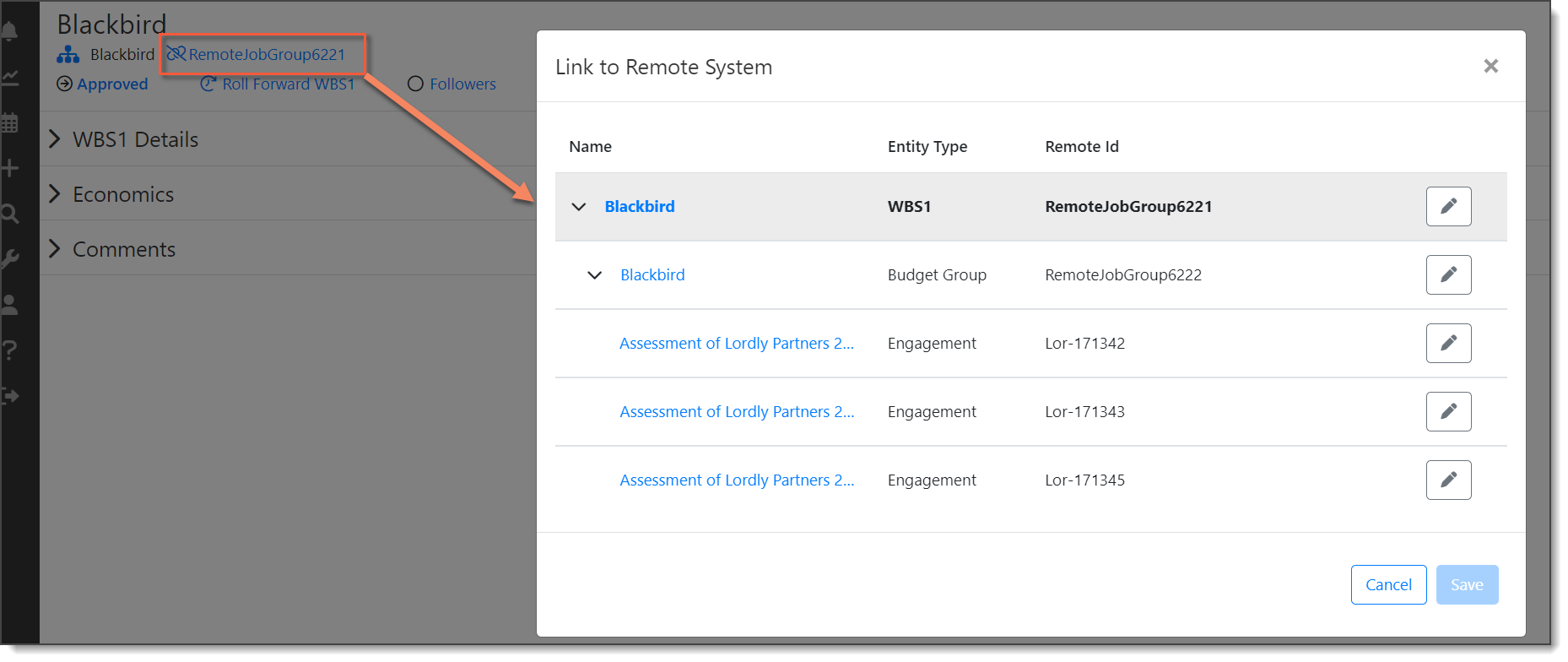
View and edit Remote Ids by clicking the link URL
Refer to Linking Engagements for further information.